Why CodeDesign.ai is the Best WordPress Alternative Today
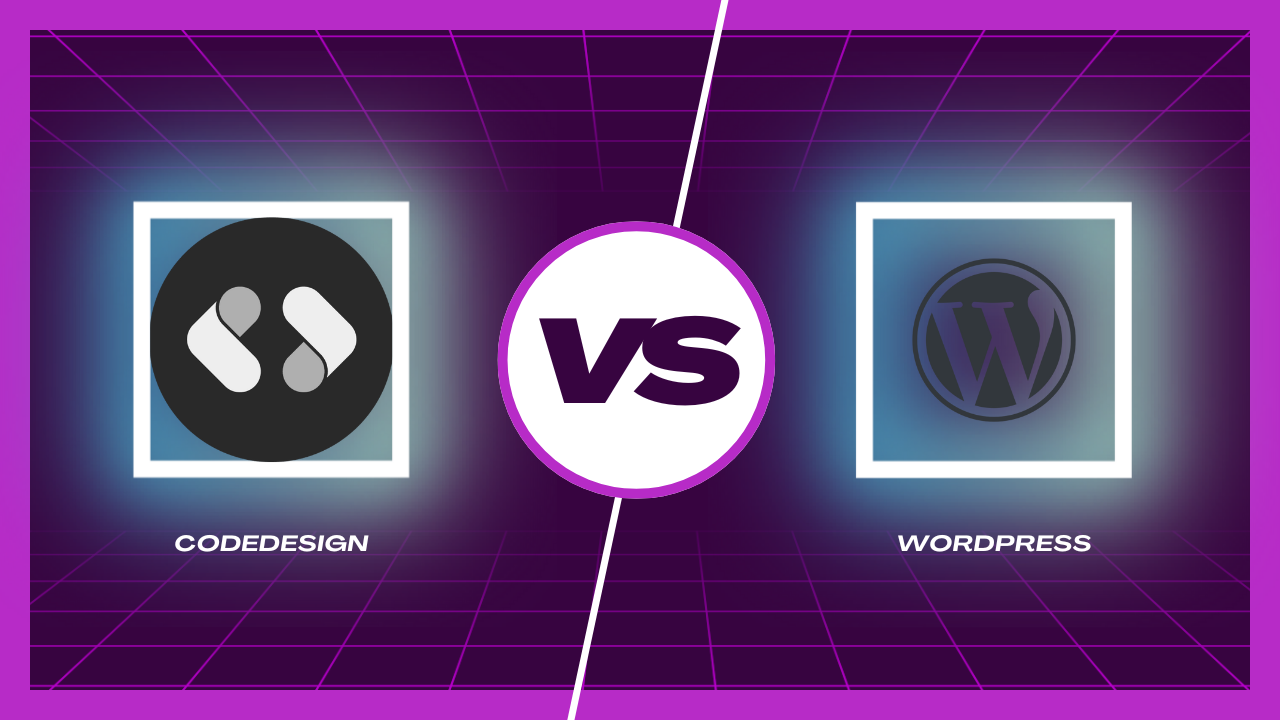
Choosing the right website-building tool is no small feat in today's market. With so many options, it's easy to feel overwhelmed. Enter the AI website builder, a revolutionary approach that's changing the game. These platforms are tools and design partners, making website creation accessible to everyone.
Entrepreneurs, small businesses, and AI enthusiasts are finding these AI-driven solutions especially beneficial. They simplify the complex process of web development, eliminating the steep learning curves. Now, creating a professional-looking website is possible without deep technical knowledge.
The beauty of AI website builders lies in their ability to learn and adapt. They're designed to understand your needs and preferences, crafting sites that reflect your vision. This level of customization was hard to imagine just a few years ago.
For anyone stepping into the digital realm, the choice is clear. AI website builders offer a streamlined, efficient path to establishing an online presence. They're not just the future of web design; they're the present for anyone looking to make their mark online.
How Has Website Building Evolved?
The shift from classic to AI-powered website builders reshaped the digital scene. This evolution mirrors a wider trend towards more accessible, user-friendly tech. Especially for those not versed in coding or web design.
Below, Let’s look into a comparison that highlights the key differences between these two approaches.
Why the Search for a WordPress Alternative?
WordPress has long been the go-to platform for those stepping into the digital world without a tech background. It's the original giant, offering a broad range of themes and plugins to customize sites. However, the very features that make it powerful also introduce complexities.
Understanding WordPress's Limits
- Setup Complexity: WordPress, while versatile, often requires a steep learning curve. Users find themselves navigating through a plethora of themes and plugins, which can be overwhelming.
- Maintenance Demands: Keeping a WordPress site up-to-date involves regular updates of the core platform, themes, and plugins. This maintenance is crucial for security and performance but can be a significant time sink for non-technical users.
- Customization Challenges: To truly customize a WordPress site, you might need to delve into CSS, HTML, or even PHP. This demand for technical skills places limits on true personalization.
- Performance Optimization: Out of the box, WordPress might not be optimized for speed. Achieving optimal performance often requires additional plugins and tweaking, adding another layer of complexity.
In essence, while WordPress democratized web publishing, its complexity and maintenance requirements have led users to seek simpler, more streamlined alternatives.
This is where AI website builders come into play, offering the ease of use, automated maintenance, and straightforward customization that many desire, making them the sought-after WordPress alternative for entrepreneurs, small businesses, and AI enthusiasts alike.
What's Our Next Move?
After understanding the landscape of website building and recognizing the limitations that come with platforms like WordPress, it's clear we're in need of a simpler, more efficient solution. This is where our journey leads us to a pivotal decision point.
Continuing our exploration of the digital landscape's evolution, let's dive into how CodeDesign.ai emerges as the superior WordPress alternative, encapsulating the essence of simplicity and the power of AI in website building.
CodeDesign.ai has redefined the process of creating websites, making it remarkably user-friendly and accessible to a broad audience. Its intuitive platform and AI-driven features allow users to effortlessly bring their digital visions to life.
Advantages of CodeDesign.ai Over WordPress
- Ease of Use: Simplified, intuitive interface for all skill levels.
- Creative Freedom: Tailor sites easily with flexible templates.
- AI Assistance: Automates design tasks, unlike WordPress's manual approach.
- Flexibility and Control: Direct website launch and hosting management.
- SEO Boost: In-built SEO tools for seamless visibility enhancement.
- Comprehensive Guidance: Easy access to learning resources and support.
- WordPress Compatibility: Easy integration for the best of both worlds.
- Global Reach: Supports 100+ languages, simplifying international expansion.
By addressing WordPress's inherent challenges, CodeDesign.ai positions itself as a potent alternative that simplifies the web design process. It caters to the needs of entrepreneurs, small businesses, and AI enthusiasts eager to carve out their niche in the digital world. With CodeDesign.ai, the path to creating an engaging, efficient online presence is clearer and more accessible than ever before.
Creating Your Website with CodeDesign: Step-by-Step
Getting your website up and running with CodeDesign.ai is as easy as pie. Here's how you can get started without any fuss:
1. Getting Started with AI Prompt
- Start on CodeDesign: Visit the CodeDesign website and jump right in.
- Describe Your Vision: Simply input a description of what you're envisioning for your landing page, like "app landing page."
- Choose Your Language: Select the language for your website, for instance, English.
- Generate Your Site: Click 'generate website' and watch as the AI quickly crafts your landing page.
In this initial step, CodeDesign's AI jumps into action, taking your basic ideas and turning them into a visual layout. It's like watching your thoughts come to life on the screen – fast and fascinating.
2. Customizing Your AI-Created Landing Page
- Easy Text Editing: Double-click on any text to edit it directly.
- AI Magic at Work: Use the 'AI magic' feature to enhance or modify your text.
- Flexible Design Elements: Rearrange sections or blocks Generating your landing page initiates the real fun on the canvas with simple drag-and-drop.
- Explore the Design Library: Dive into a library filled with over 300 design components for added creativity.
Once your landing page is generated, the real fun begins. You have the freedom to customize everything–from text to layout. CodeDesign.ai's intuitive interface makes these adjustments straightforward and enjoyable.
3. Adding Pages and More Features
- Expand Your Site: Easily add more pages as needed.
- Design Control: Every element is customizable – tweak, modify, and perfect.
- Saving and Publishing: Save your project, then choose to publish it under a CodeDesign subdomain or keep it private.
Adding more pages or features is a breeze with CodeDesign. The platform gives you the control to expand and refine your website, ensuring it perfectly matches your needs.
4. Starting with a Template
- Template Library Access: If you prefer a more structured start, explore the template library.
- Clone and Customize: Find a design you like, clone it, and make it your own.
- Personal Touch: Every template is fully customizable, allowing for personal adjustments.
For those who prefer a more guided approach, CodeDesign’s template library offers a rich selection of pre-designed options. You can choose a template that resonates with your vision and then tailor it to your specific needs.
Making CodeDesign Work Within Your WordPress Site
So we've seen how to create a website with CodeDesign in no time at all. Now, let's see how to integrate that website with WordPress. Let's look at how you can integrate your CodeDesign masterpiece with WordPress to boost your site's functionality and flexibility. Here's an easy guide to achieve seamless integration:
1. Initiate with Publishing
Kickstart the process by hitting the "Publish" button on the CodeDesign platform. This step is your gateway to integrating your project with WordPress.
2. Choose to Add to WordPress
Post-publishing, select "Add to WordPress" from the presented options. This choice propels you towards melding your efforts with WordPress seamlessly.
3. Head to the Integration Section
You'll find yourself in the integration area, located under project settings. This segment is designed to bridge CodeDesign with WordPress effortlessly.
4. Forge the Connection
Search for the "Connect" button within the integration space. Clicking this will grant you an API Key—make sure to copy it, as it's crucial for the integration journey.
5. Visit Your WordPress Server
With the API Key in hand, proceed to your WordPress server. Should you need the necessary plugin, click here: Download CodeDesign WordPress Plugin to acquire the zip file for integration.
6. Install the Plugin
Within your WordPress dashboard, head to the plugin section and opt for "Upload". This allows you to upload the zip file you previously downloaded.
7. Activate the Plugin
After uploading, navigate to "Installed Plugins" and locate the newly added CodeDesign plugin. Click "Activate" to enable its features on your WordPress site.
8. Activate the CodeDesign Plugin
The CodeDesign plugin will now appear in your WordPress sidebar, indicating successful installation. Enter the earlier copied API Key into the designated field and hit "Activate API".
Congratulations! Your CodeDesign creation is now integrated with WordPress, combining innovative features with the robust platform of WordPress.
Closing Thoughts on Web Building
As we've explored the benefits of CodeDesign.ai, it's clear that this platform stands as a beacon for those seeking an efficient, user-friendly alternative to traditional web design tools. By merging the innovative features of CodeDesign with the versatility of WordPress, users gain the best of both worlds: simplicity in design and robust functionality for their websites.
If you're ready to elevate your online presence with ease, CodeDesign.ai is your go-to solution. Visit CodeDesign.ai and see how quickly you can bring your digital vision to life. Your journey to a standout website starts here.



